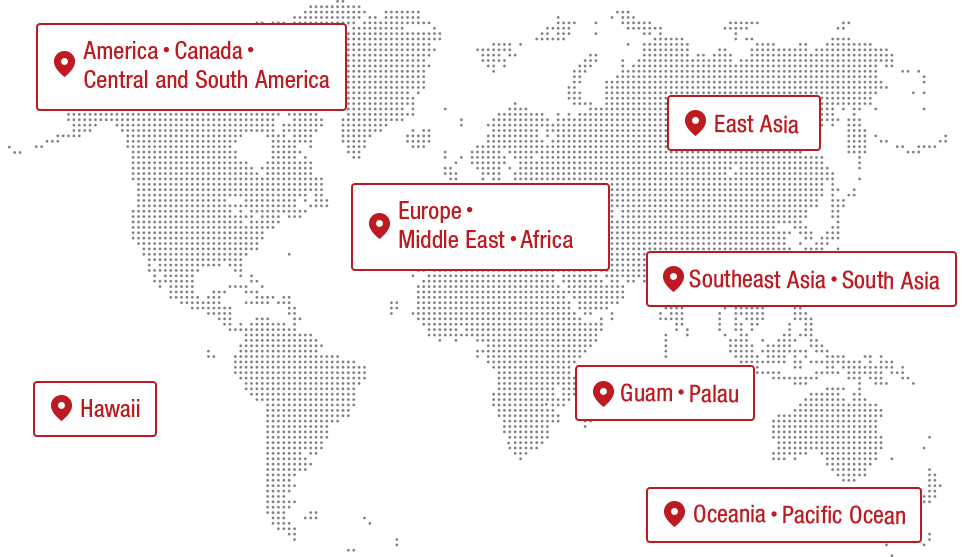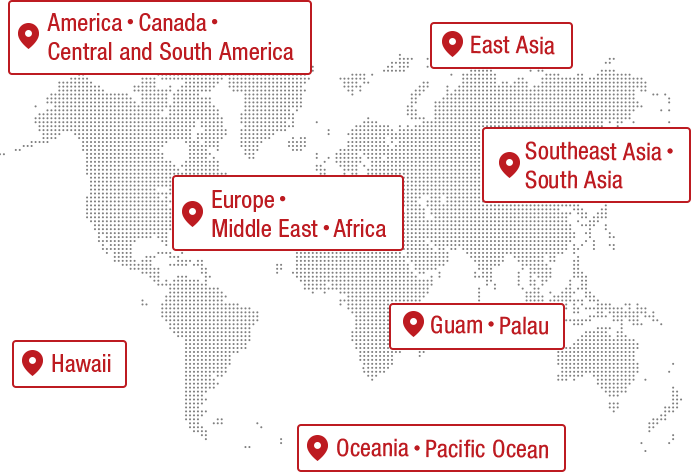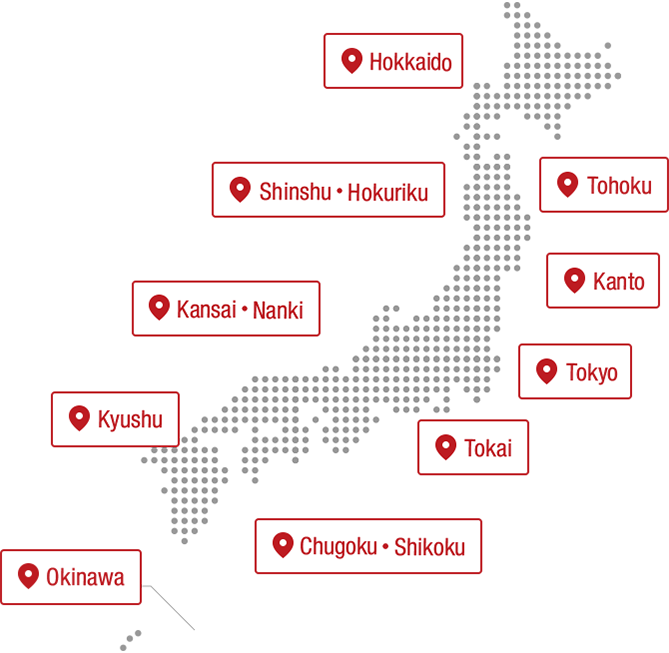iStock/GoranQ
INDEX
- What is WOWPASS?
- It can also be issued at Incheon Airport and Gimpo Airport! Where can I get a WOWPASS?
- How to issue a WOWPASS
- Useful! Recommended features of the WOWPASS app
- Where can I use WOWPASS?
- What is the WOWPASS rate?
- Important points to note about WOWPASS
- Some features are only available in the app
- The terms of use for WOWPASS machines at Incheon Airport are different. *As of July 2024
- Tmoney recharge required separately
- There is a limit to how much you can charge
- A fee is required for reissue
- The card has an expiration date
- The card balance will be refunded in won.
- People who would be recommended to use WOWPASS
- If you go to Korea, try using WOWPASS!
What is WOWPASS?

"WOWPASS" is a card and mobile app service exclusively for foreign tourists that was launched in Korea in July 2022. It is an all-in-one card with three functions: a prepaid card, currency exchange function, and Tmoney (Korean transportation IC card). With just one WOWPASS, you can make payments and travel smoothly, and its ease and convenience have been a hot topic.
The revolutionary feature of WOWPASS is that you can exchange foreign currency and charge it with money at the dedicated WOWPASS machine. This means that you no longer need to look for currency exchange offices in the city or buy train tickets at the station, and you can travel cashless with just one card. Another attractive feature is that when you use WOWPASS to exchange yen for won, there are no exchange fees and you can exchange at a better rate than the regular rate.
In addition, you can check the remaining balance and usage history of your prepaid card and Tmoney from the dedicated app, and you can also refund any remaining balance on your card in won cash. It's packed with convenient functions.
It can also be issued at Incheon Airport and Gimpo Airport! Where can I get a WOWPASS?
First, to obtain a WOWPASS, you need to issue it at a WOWPASS machine, an unmanned currency exchange machine installed throughout Korea.

WOWPASS machines are installed in over 180 locations across South Korea, including Incheon Airport, Gimpo Airport, and Jeju Airport, so you can exchange money immediately after arriving in South Korea.
However, please note that Incheon Airport does not support cash exchange or cash withdrawal of the remaining balance. The issuing conditions of the machines at Incheon Airport are different, so we will explain them later.
In Seoul, they are installed in many hotels, mainly in famous tourist spots such as Myeongdong, Hongdae Entrance, Gangnam, and Express Bus Terminal, as well as major stations. They plan to expand the locations in the future, so it will become even more convenient. You can also check the installation locations from the app.
As of July 2024, they have been installed in regional cities other than Seoul, including Busan, Daegu, Gangwon Province, Daejeon, Suwon, and Jeju Island.
How to issue a WOWPASS
We will explain how to issue a WOWPASS using the actual screen. The WOWPASS machine is available in Japanese, so operation is easy. It will be smoother if you download the app (iPhone / Android) and prepare your passport in advance.
<WOWPASS issuing process>
- Find the WOWPASS machine
- Select Japanese
- Select "WOWPASS Card"
- Select "Issue a new card"
- Select "Japanese Yen" as the cash to charge
- Scan your passport
- Pay the membership entry fee
- Insert Japanese Yen
- Withdraw cash to charge Tmoney (transport IC card) *If you have the WOWPASS app, you don't need cash
- Select "Issue Card"
- Activate your card

First, find the WOWPASS machine. You can find the machine locations on the official WOWPASS app, website, or app.

The currency exchange machine supports English, Japanese, Chinese (2 types), and Korean. Select Japanese to proceed to the next screen.


On the next screen, you will be given the option to either issue a WOWPASS card or exchange money, so select "WOWPASS card."
If you select "Exchange," you can exchange Japanese yen for won, so if you want to have cash on hand, it's a good idea to use this option after issuing your card.
When the WOWPASS explanation screen appears, check the information and if there are no problems, press the "Start" button.


Next, on the screen to select which service you want to use, select "Issue a new card," then "Issue." If you pre-ordered via the WOWPASS app or online, select "Issue a redemption code" on the right.
If you have already issued a card, you can use the services "charge (only cash such as yen is accepted)", "withdraw (withdraw in won)", and "reissue your card".

The type of cash to be charged and the exchange rate will be displayed, so select Japanese yen. The exchange rate on this day was "100 yen to 964.5 won." The original exchange rate is displayed below, and at the time of the interview it was "949.79 won," so you save 14.71 won (about 1.4 yen).
After this information, your passport will be scanned, so make sure you have it ready.

After your passport has been scanned, you will be charged a "membership fee" of 5,000 won (about 500 yen). This is like a card issuance fee, and once you pay it, it will not be charged again. If you are okay with it, press the "Agree to all" button.

Next, you will finally be able to charge yen to the card, but please make sure to read the notes. The most important part is that it says, "The amount to be used for Tmoney (transportation payment) must be charged separately in cash." The balance of WOWPASS and Tmoney are treated separately, and you will need to charge the card twice. If there are no problems, press "Yes."

Next, you insert Japanese yen. Only 10,000 yen, 5,000 yen, and 1,000 yen bills can be used.

Insert the cash you want to charge one at a time. Please note that the system charges only the amount you put in, and no change is given back. The maximum amount that can be put into the card is 1 million won (about 110,000 yen).


This time I charged 20,000 yen. The charge amount converted to won (192,894 won) is displayed, and the membership registration fee of 5,000 won is subtracted from this, leaving 187,894 won to be charged.
If there are no problems with the charge amount, press the "Card Issue" button.

On the next screen, you will be asked if you want to withdraw cash. As the note on the screen says, you will need to charge it with won cash to use it as Tmoney. However, from October 2024, if you have the WOWPASS app, you will be able to charge your Tmoney from your WOWPASS balance, so there will be no need to withdraw won cash. If you do not need won cash, select "No (receive card only)" and charge it from the app. Charging Tmoney from WOWPASS is described below.
From here, we will explain the screen if you select "Yes (Receive card and cash together)". If you need won cash to charge your Tmoney, we recommend that you withdraw some of it in cash. Also, please note that Tmoney cannot be charged at this WOWPASS machine, but must be charged at a ticket machine at the station or at a convenience store.



You can withdraw from 10,000 won to 50,000 won in 10,000 won increments. This time, I decided to withdraw 30,000 won (about 3,000 yen) in cash.
A confirmation screen will appear, so if there are no problems, press the "Continue" button and wait for the cash to be withdrawn.

Once you have withdrawn your cash, you will then proceed to activate your WOWPASS card.

Receive the card issued by the machine and follow the instructions on the screen to activate it. Don't forget to do this, as you won't be able to use the card unless you do so.


Remove the card from the envelope and follow the instructions to "insert the card."


Insert the card all the way in, wait a moment, and when the screen that says "Remove card" becomes active, activation is complete.

Activation is now complete, and your "WOWPASS" card can now be used as a prepaid card!
This whole process took about 10 minutes. I was able to issue the code easily without any issues.
Useful! Recommended features of the WOWPASS app
So far, we have explained how to issue a card, but in order to use WOWPASS, you must also download the dedicated app. In October 2024, a useful function was added to WOWPASS, so we will also introduce the convenience of the app.
[Updated October 2024] You can now charge your WOWPASS balance to Tmoney
Using the WOWPASS app, you can now charge your Tmoney from your WOWPASS balance. This eliminates the need to search for ticket vending machines at stations, and for those who prefer cashless payments, there is no need to prepare cash.
Tap "Charge with WOWPASS" and charge from your WOWPASS balance. You can now check your Tmoney history on the app.
However, you cannot charge WOWPASS from Tmoney, so we recommend that you only charge the amount you will use.
*Charging is not possible for Android devices other than the Galaxy. iPhones can be used with iPhone 7 (iOS 13) or later.
Transfers between WOWPASS accounts are possible
With the WOWPASS app, you can transfer money between users. For example, if you go out for a meal with multiple people and the representative pays in advance, you can transfer the money right away. Another way to use it is to transfer money from Japan to buy souvenirs for a friend who is going on a trip to Korea. The app is being updated to become even more convenient.
Furthermore, remittances via the app can range from as little as 1 won per transaction up to 100,000 won. You can send up to 10 remittances per day. Another benefit is that there are no fees for remittances.
Smooth collection via the "WOWPASS Airport Set" with SIM card or online purchase

By making a reservation in advance through the WOWPASS app, you can also use the "WOWPASS Airport Set" service, which gets you a WOWPASS, Tmoney, and SIM card all at the airport counter.
By using this WOWPASS airport set, you can not only pick up your WOWPASS at the SK Telecom counter at Incheon Airport, but you can also arrange for a SIM card that can be used in Korea all at once.
In addition to Incheon Airport, you can also pick up your baggage at SK Telecom counters at Gimpo Airport, Busan Gimhae Airport, Busan Port, Jeju Airport, and Daegu Airport.

The WOWPASS you receive at the airport has 10,000 won pre-loaded on your Tmoney balance, so you don't have to go to the trouble of topping up your Tmoney at the ticket machines at the station and can immediately use it on the subway, etc. However, since the WOWPASS itself does not come with money loaded, you will need to top it up using a Japanese credit card at the WOWPASS machine or through the app.
Another attractive feature of the WOWPASS Airport Set is that it is cheaper than buying the WOWPASS and SIM separately. Normally, if you issue a WOWPASS at a machine, it costs 5,000 won in issuance fees, but if you purchase the WOWPASS Airport Set, you can purchase it for 20% off at 4,000 won. Both USIM and eSIM SIMs can be purchased at 10% off the regular price.
Furthermore, WOWPASS is now also sold on Amazon. You can receive your card in Japan before you go to Korea, and there's no need to wait in line for the WOWPASS machine. You can charge your card with a credit card using the app, so it's also recommended for those who prefer a completely cashless lifestyle.
Where can I use WOWPASS?
Here is a quick introduction to where you can and cannot use your issued WOWPASS.
Available locations

iStock/pius99
Basically, you can use WOWPASS wherever you use a payment method that requires you to insert the IC chip of the card into a reader. This applies to places like restaurants, cafes, taxis, cosmetic shops, shopping malls, duty-free shops, orthopedic and dermatology hospitals, tourist spots, and unmanned vending machines. You can also use it anywhere in Korea, including Seoul, Busan, and Jeju Island.
From my experience using it, I was able to use it at almost all stores, including convenience stores, supermarkets, department stores, cafes, etc. You just hand over the card without having to explain anything and they will take care of the bill, so it was a stress-free and very convenient item.
In addition, the WOWPASS card offers special benefits, such as a campaign where you can get up to 20% cashback when making purchases at various Korean brands and designated cafe chains, so be sure to take advantage of this offer.
Unavailable locations

iStock/fotoVoyager
On the other hand, it cannot be used in places such as food stalls and underground shopping malls where only online or smartphone payments or cash payments are accepted.
Although an increasing number of food stalls are allowing cashless payment, cash payment still seems to be the norm.
However, South Korea is one of the world's leading cashless countries, with a cashless ratio of 95.3%. Credit cards can be used in most places, so you can make payments with your WOWPASS card without any problems.
Also, if you have charged your Tmoney card, you can use it at locations where Tmoney payments are accepted.
(*) Reference: Cashless Roadmap 2023, by the Cashless Promotion Council, a general incorporated association
What is the WOWPASS rate?
The WOWPASS rate is more advantageous than the regular rate. Even though the yen was weak, the WOWPASS-only preferential rate was applied, so the rates were as follows:
| WOWPASS Card Special Rate | 100 yen → 843 won |
|---|---|
| Original rate | 100 yen → 830 won |
Although it is small, this is a big advantage that you don't have to look for exchange offices in the city and you can easily exchange money with a drone. Another advantage of WOWPASS is that there is no charge for recharging and no fees for card payments.
You can also check the WOWPASS and regular rates on the app.
Important points to note about WOWPASS
There are a few things to keep in mind when using WOWPASS.
Some features are only available in the app
All of the convenient WOWPASS features mentioned earlier, such as app-to-app transfers and topping up your Tmoney balance, cannot be used without the app.
Furthermore, you cannot charge your WOWPASS using a credit card or mobile pay (such as Alipay) without the app.
If you use a credit card, you can charge between 10,000 and 200,000 won per transaction.
You can easily check the amount of money you have loaded and the remaining balance of your Tmoney card with the app. You also need to use the app to suspend or reissue your card if you lose it, or to withdraw cash from your card balance.
Another reason why you need to use the app is that you can get coupons for cashback campaigns and other offers from the app. Downloading the app before your trip will make things even smoother.
The terms of use for WOWPASS machines at Incheon Airport are different. *As of July 2024
The WOWPASS machines at Incheon Airport are located inside the AREX ticket gates at Incheon Airport Terminals 1 and 2. This means that to use the WOWPASS machines at Incheon Airport, you need to pass through the ticket gates with an AREX ticket.
Also, please note that cash exchange and cash withdrawals are not available at Incheon Airport.
Furthermore, if you create a WOWPASS card at the machine at Incheon Airport, it will be issued with 10,000 won already loaded onto your Tmoney. This is because the machine is located inside the ticket gates, and to make transfers at Seoul Station smoother, Tmoney is pre-loaded.
Tmoney recharge required separately
As explained in the WOWPASS issuing procedure, when using it as Tmoney, you will need to charge it separately from the amount charged to your WOWPASS.
*The "Airport Set" and "WOWPASS issued at the machine at Incheon Airport" are pre-charged.
You can check your WOWPASS and Tmoney balances from the app. In the screen above, the top shows your WOWPASS balance and the bottom shows your Tmoney balance.
Currently, you can charge the Tmoney built into the card from your WOWPASS balance, so there is no need to charge your Tmoney at ticket machines at stations, etc.
There is a limit to how much you can charge
The maximum limit for credit cards is 1 million won (approximately 110,000 yen). If you are making a purchase that exceeds 1 million won in a single payment, we recommend using cash or a credit card in combination.
Also, if you charge via the app, you can only charge up to 200,000 won per transaction, but the daily limit is the same as for cash usage.
A fee is required for reissue
WOWPASS can be reissued. In that case, a separate card reissue processing fee of 3,000 won will be charged, but the remaining balance will be carried over.
The card has an expiration date
The validity period of the WOWPASS is six years. The validity period of the charged balance is also six years from the date of the last charge or the date of card reissue. For example, even if the card itself expires, you can still use the remaining balance by reissuing the card.
The card balance will be refunded in won.
You can withdraw the card balance from the WOWPASS machine. However, please note that the money will be returned in Korean won, not Japanese yen. There is also a 1,000 won fee for withdrawals, and the maximum amount for one withdrawal is 100,000 won.
Also, the WOWPASS machines at Incheon Airport do not allow for withdrawals of remaining balance, so be sure to withdraw your balance before arriving at the airport.
People who would be recommended to use WOWPASS
We have compiled a list of people who would be recommended to use the WOWPASS, which is a useful card to have.
First time traveller to Korea

iStock/Milan Markovic
You may be confused or take time to pay with unfamiliar foreign currencies, but with WOWPASS you don't have to worry about that. Another advantage is that one card can be used as both a prepaid card and a transportation card, making payments at various places smoother.
Also, while in the past you would have had to take out a credit card or a TMoney card depending on the location, this will allow you to consolidate all your payments onto one card, making sightseeing more efficient even for first-time visitors to Korea.
People who may travel to Korea multiple times

iStock/Chan2545
It has a 6-year expiration date, but once you charge it, you can keep it, so it's suitable for people who plan to travel to Korea many times. You can also check your balance on the app, so it's convenient to know how much you have left for your next trip.
People travelling in groups

iStock/NeoPhoto
When traveling with friends or family, you can each contribute the same amount of Japanese yen and charge one WOWPASS, and then use it instead of a joint wallet. There's no need to bother with splitting the bill, just withdraw the remaining balance on the last day and split it among everyone.
Even if you make one for each person, you can use the WOWPASS transfer function to transfer the amount you paid in advance on the spot. This eliminates the need to settle all the payments at once after the trip.
People who don't have a credit card

iStock/nunawwoofy
WOWPASS is a prepaid card that you can load with cash, so no credit check is required, and it is recommended for those who do not have a credit card or for young people. In addition, you can check your balance while shopping on the app, and you can limit wasteful spending by deciding the amount you plan to spend and loading it.
Also, while payments made by credit card may incur fees, another benefit of WOWPASS is that there are no fees.
If you go to Korea, try using WOWPASS!
If you use WOWPASS, you will be able to shop and travel just like you would in Japan. Learn how to use it and some useful points to know to make the most of your trip to Korea.
WOWPASS
| web | : | WOWPASS Official Website |
|---|---|---|
| : | @wowpass_jp |
Originally posted: April 14, 2023
*Some content was updated on November 1, 2024.

Related articles
The contents published are accurate at the time of publication and are subject to change.